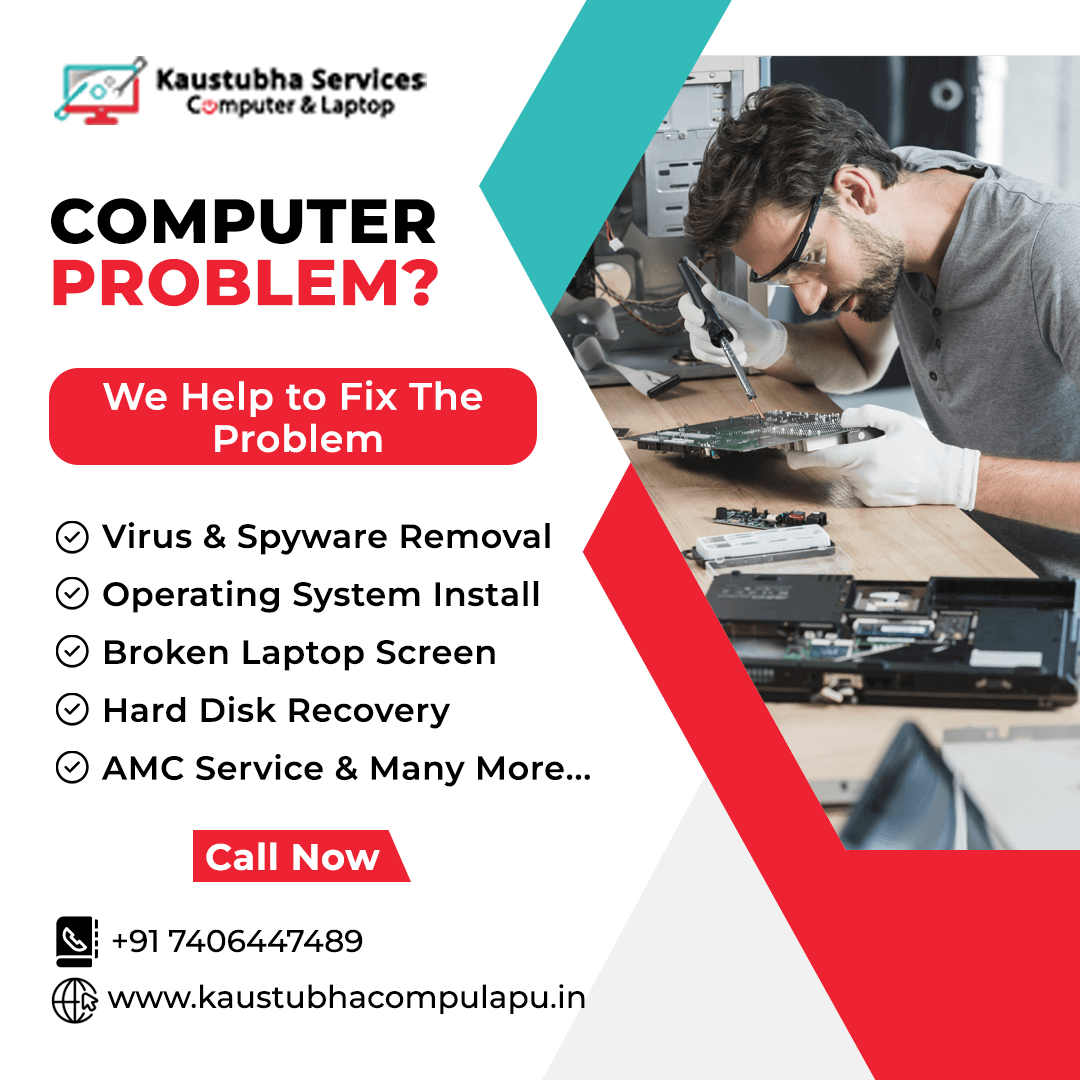What are the Common Signs and Causes of RAM failure
Random Access Memory (RAM) is a critical component of a computer system, and its failure can lead to various issues. Here are common signs and causes of RAM failure:
- Frequent System Crashes:
Frequent crashes or system freezes can be a sign of RAM issues. If your computer suddenly stops responding or restarts without warning, it may indicate faulty RAM. - Blue Screen of Death (BSOD):
RAM errors often manifest as the infamous Blue Screen of Death on Windows systems. The error message may include information about memory issues. - Application Errors:
Regular crashes or errors when running specific applications may suggest problems with the portion of RAM used by those applications. - System Slowdowns:
A noticeable slowdown in overall system performance, even during routine tasks, can be attributed to RAM problems. This may result in delayed response times and sluggishness. - Unexpected Reboots:
If your computer restarts unexpectedly and without warning, it might be due to RAM failure. This is especially true if there's no apparent reason for the reboot. - File Corruption:
RAM issues can lead to data corruption. If you encounter corrupted files or experience difficulties in saving files, it could be a sign of faulty RAM. - Memory-related Error Messages:
Operating systems may display error messages related to memory issues. Keep an eye out for messages indicating problems with system memory. - Overheating:
Excessive heat can damage RAM modules over time. Inadequate cooling solutions or overclocking may contribute to overheating. - Electrostatic Discharge (ESD):
Static electricity can cause damage to RAM during handling or installation. It's essential to use proper anti-static precautions when working with computer components. - Manufacturing Defects:
Occasionally, RAM modules may have manufacturing defects, leading to early or sudden failure. These defects can include issues with soldering, memory cells, or other components. - Incompatible Hardware:
Mixing incompatible RAM modules or using RAM that doesn't match the motherboard's specifications can result in instability and failure. - UPower Surges or Fluctuations:
Sudden power surges or fluctuations can damage RAM. It's crucial to use surge protectors and uninterruptible power supplies (UPS) to safeguard computer components. - Aging:
Over time, RAM modules may naturally degrade due to usage. This is a gradual process, and older computers may experience increased likelihood of RAM failure. - Software Issues:
Faulty or incompatible device drivers, operating system bugs, or malware can cause issues that may be wrongly attributed to RAM failure.
Signs of RAM failure
Causes of RAM failure
Our Services
Laptop Service | Desktop Service | CPU Service | CCTV Repair Service | CCTV Maintenance Services |
Enquiry