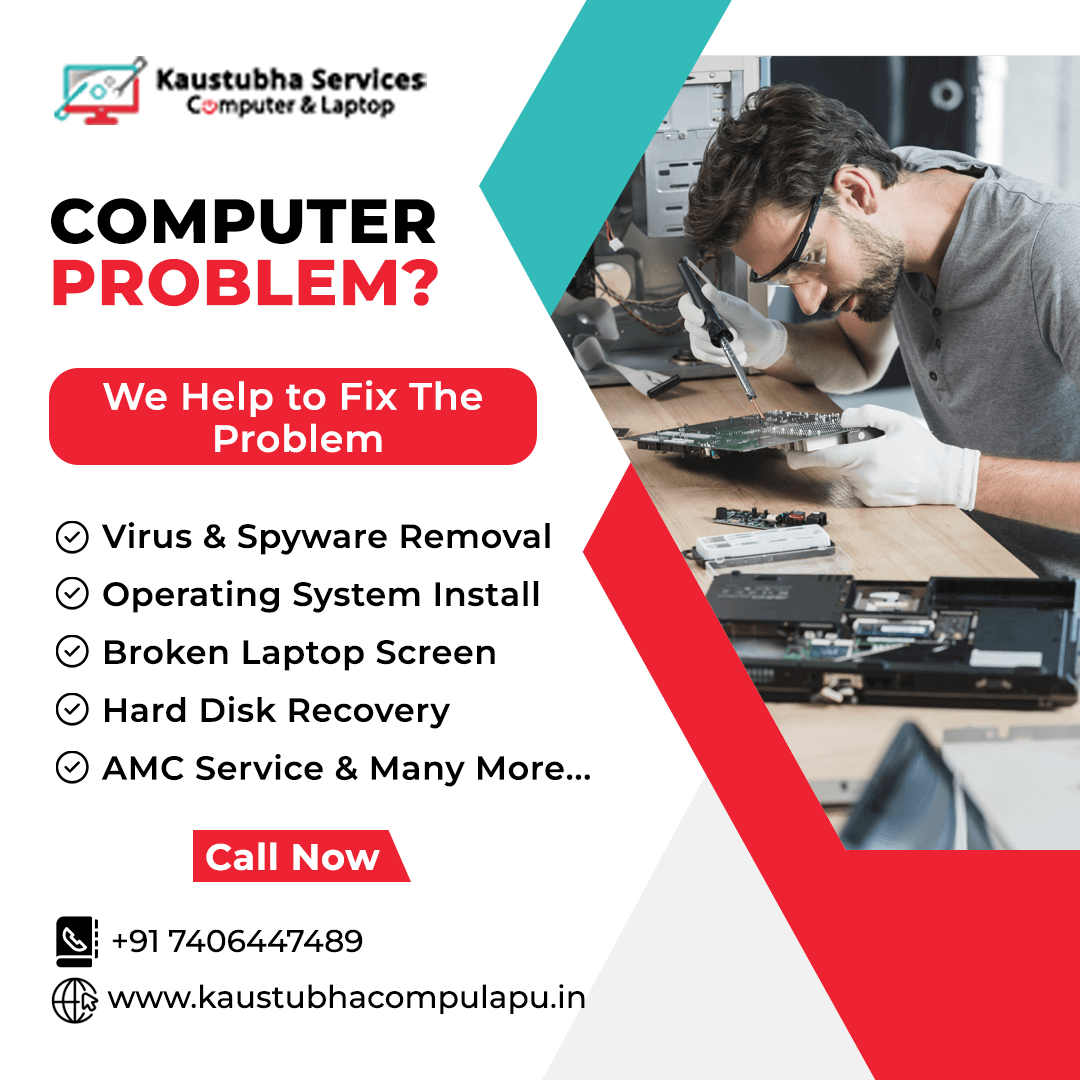Upgrading your laptop's storage to a solid-state drive (SSD) can offer several advantages over traditional hard disk drives (HDDs). Here are some of the benefits of SSD upgrades for laptops:
- Faster performance: SSDs are significantly faster than HDDs. They have faster data transfer speeds, quicker boot times, and faster application loading times. Your laptop will feel more responsive, and you'll experience smoother overall performance.
- Improved multitasking: With an SSD, you'll experience improved multitasking capabilities. SSDs have faster random access times, which means you can open multiple applications simultaneously without experiencing significant slowdowns.
- Enhanced system responsiveness: SSDs provide faster access to your operating system and applications. This results in quicker response times when launching programs, opening files, and performing various tasks. Your laptop will feel snappier and more enjoyable to use.
- Reduced boot times: One of the noticeable benefits of an SSD upgrade is the reduced boot time. SSDs can significantly decrease the time it takes for your laptop to start up, allowing you to get to work or access your files more quickly.
- Lower power consumption: SSDs are more power-efficient compared to HDDs. As a result, upgrading to an SSD can help extend your laptop's battery life. This is especially beneficial for users who frequently use their laptops on the go or rely on battery power for extended periods.
- Silent operation: SSDs have no moving parts, unlike HDDs that contain spinning disks and moving read/write heads. This lack of moving components results in completely silent operation. Your laptop will run silently without the noise and vibration associated with traditional hard drives.
- Increased durability: SSDs are more resistant to physical shock and vibration than HDDs. Since SSDs have no mechanical parts, they are less prone to damage from drops or impacts. This makes them ideal for laptops that are frequently transported or used in mobile environments.
- Compact and lightweight: SSDs are typically smaller and lighter than HDDs. This advantage is particularly important for laptops with limited internal space or ultra-thin designs. The smaller form factor of SSDs allows for more flexibility in laptop design and can contribute to overall weight reduction.
- Reliability and longevity: SSDs have a longer lifespan compared to traditional HDDs. Since they don't have moving parts that can wear out over time, SSDs tend to be more reliable and less prone to mechanical failures. This increased reliability translates into fewer chances of data loss due to hardware failures.
Our Services
Laptop Service | Desktop Service | CPU Service | CCTV Repair Service | CCTV Maintenance Services |
Enquiry