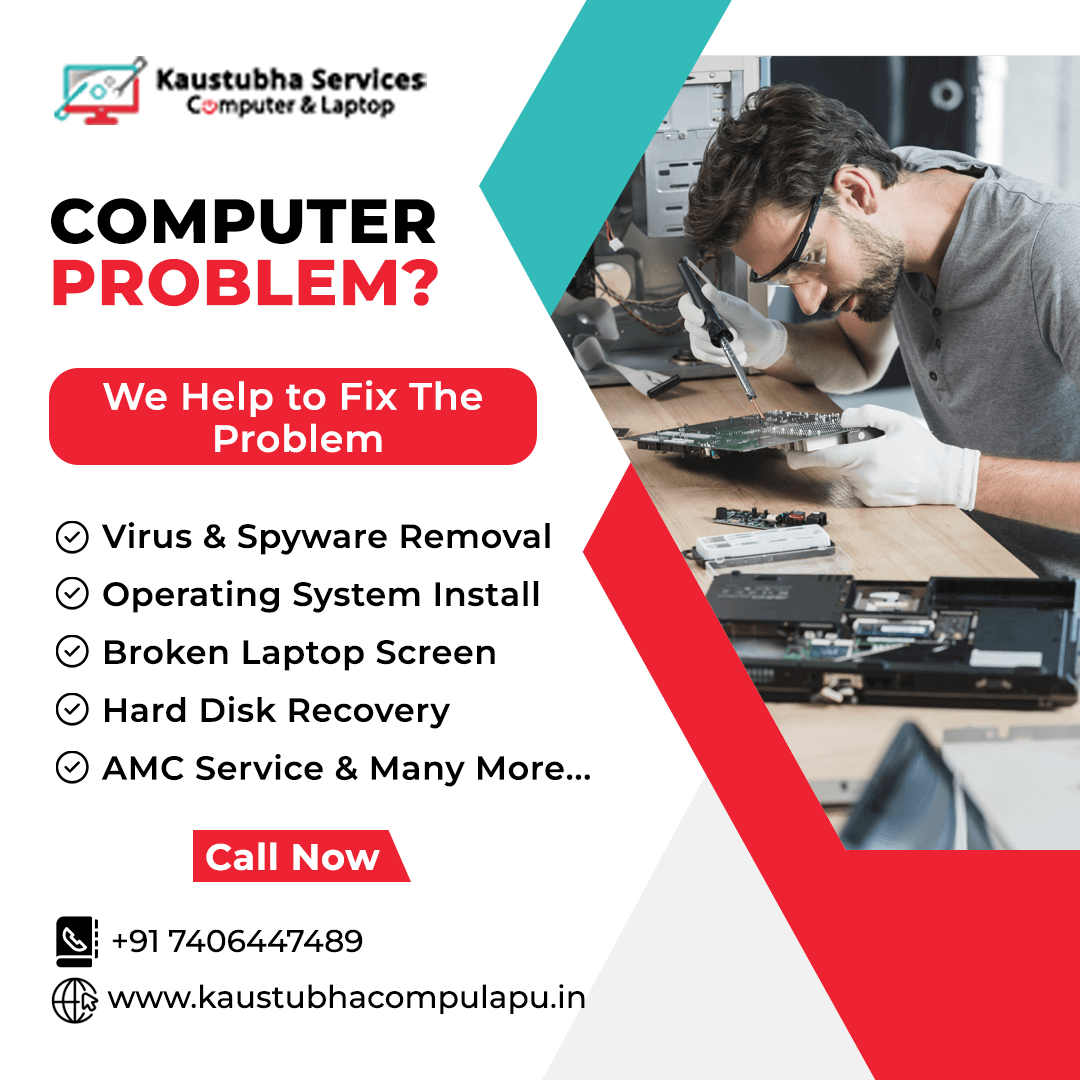How to keep laptop secure
There are several steps you can take to help keep your laptop secure:
- Use a strong and unique password or passphrase to log in to your laptop, and use a password manager to help you keep track of it.
- Keep your laptop and operating system up to date with the latest security updates and patches.
- Use a firewall to block unwanted incoming connections and to help protect your laptop from network-based attacks.
- Use antivirus software to scan your laptop regularly for malware and other malicious software.
- Be cautious about the email attachments and links you open, and avoid clicking on links or downloading attachments from unfamiliar or untrusted sources.
- Be careful when using public Wi-Fi networks, as these can be vulnerable to attacks.
- Use encryption to help protect sensitive data stored on your laptop.
- Be mindful of your physical security of your laptop, keeping it in a secure location when not in use and locking it with cable lock when in public place
- Use two-factor authentication for your sensitive accounts, such as email or banking, in case your laptop is lost or stolen
- Regularly backup your important files to an external hard drive or cloud service.
How much important keeping laptop secure
Keeping your laptop secure is very important for several reasons:
- Protection of personal information: Laptops often contain a wealth of personal information, such as financial data, private communications, and sensitive documents. If your laptop is lost or stolen, this information can fall into the wrong hands and be used for malicious purposes.
- Protection of business data: If you use your laptop for work, it may contain confidential business information that could be damaging if leaked. This could result in financial loss or damage to the company's reputation.
- Protection of network: If a hacker gains access to your laptop, they can use it to gain access to your home or business network and potentially compromise other connected devices.
- Protection of identity: Laptops are commonly use to access personal identification like bank account and credit cards, once a hacker gain access to your device, they can use your identity for various illegal activities.
- Protect your investment: A lost or stolen laptop can be costly to replace, not just the cost of the device itself but also the cost of the data that was on it.
Overall, keeping your laptop secure is essential for protecting your personal and financial information, as well as maintaining the privacy and integrity of your business or company. It's highly recommended to take all necessary security measures to protect your device and the data inside it.
how to secure your laptop from hackers
There are several steps you can take to help secure your laptop from hackers:
- Use a strong and unique password or passphrase to log in to your laptop, and use a password manager to help you keep track of it. Avoid using easily guessable information like personal details, birthdate, etc.
- Keep your operating system and all installed software up-to-date with the latest security updates and patches. These updates often include important security fixes that can help protect your laptop from known vulnerabilities.
- Use a firewall to block unwanted incoming connections and to help protect your laptop from network-based attacks. Make sure that the firewall is turned on and properly configured.
- Use antivirus software to scan your laptop regularly for malware and other malicious software. Keep the antivirus software updated to ensure that it can detect the latest threats.
- Be cautious about the email attachments and links you open, and avoid clicking on links or downloading attachments from unfamiliar or untrusted sources. Be especially wary of unsolicited emails, even if they appear to be from someone you know.
- Be careful when using public Wi-Fi networks, as these can be vulnerable to attacks. Avoid connecting to public Wi-Fi networks unless they are password-protected and avoid doing sensitive activities such as online banking or shopping.
- Use encryption to help protect sensitive data stored on your laptop. Consider using full-disk encryption or encrypting specific files and folders.
- Use two-factor authentication for your sensitive accounts, such as email or banking, in case your laptop is lost or stolen.
- Use Virtual private network (VPN) when connecting to the internet from a public place to encrypt your connection and protect your privacy
- Regularly backup your important files to an external hard drive or cloud service. This will help protect your data in case your laptop is lost, stolen, or damaged.
It's important to keep in mind that no security measures are 100% effective, and it's good to practice safe computing habits and be vigilant about potential threats. Additionally, keeping yourself updated about the new threats and hack techniques will also help you to better protect your device
how to protect your laptop from physical damage
There are several ways to protect your laptop from physical damage:
- Use a protective laptop case or sleeve to cushion it from bumps and scratches.
- Keep your laptop on a hard, flat surface to prevent it from overheating.
- Avoid placing heavy objects on top of your laptop.
- Use a laptop cooling pad to dissipate heat and increase air flow.
- Keep your laptop away from liquids and spills.
- Always make sure to shut down and unplug your laptop before moving it.
- Lastly, it is always a good idea to back up your important files and data in case of accidental damage.
Laptop security configuration for small business
Securing a laptop for a small business requires a combination of hardware and software measures. Here are some steps to consider:
- Use a strong password or passphrase to protect the laptop's login and BIOS/UEFI settings.
- Use encryption to protect sensitive data stored on the laptop, such as full-disk encryption or file/folder encryption.
- Use anti-virus and anti-malware software to protect the laptop from malicious software and to keep it updated.
- Use a firewall to protect the laptop from unauthorized access and to monitor incoming and outgoing network traffic.
- Use a virtual private network (VPN) to securely access the company's network and resources when working remotely.
- Use a remote wipe feature to erase the laptop's data if it is lost or stolen.
- Use a security solution such as device management or endpoint security to monitor and protect your laptops
- Implement a strong security awareness program for all employees to be aware of potential security threats and how to prevent them.
- Regularly back up data to ensure that important business data is not lost in case of an incident or disaster.
- Have a incident response plan in place, to be able to act quickly and effectively in case a security incident occurs.
Security tips for laptop?
Ensuring the security of your laptop is essential to protect your data and privacy. Here are ten important security tips to help you keep your laptop safe:
Use Strong Passwords: Set a strong, unique password for your laptop's user account, incorporating a mix of letters, numbers, and special characters. Avoid using easily guessable information like birthdays or names.
Enable Full Disk Encryption: Turn on full-disk encryption to protect your data in case your laptop is lost or stolen. Operating systems like BitLocker (Windows) or FileVault (macOS) offer this feature.
Keep Software Updated: Regularly update your operating system, applications, and antivirus software to ensure you have the latest security patches and features.
Use a Reliable Antivirus: Install reputable antivirus and anti-malware software to scan for and prevent malicious programs from infecting your laptop.
Enable Firewall: Turn on your laptop's built-in firewall or use a third-party firewall to monitor and control incoming and outgoing network traffic.
Be Cautious with Email: Avoid clicking on suspicious email links or downloading attachments from unknown senders, as phishing attacks often start with email.
Use Secure Wi-Fi Networks: Only connect to trusted and secure Wi-Fi networks. Avoid public or open networks, and consider using a Virtual Private Network (VPN) for added security.
Enable Two-Factor Authentication (2FA): Implement 2FA for your online accounts whenever possible. This adds an extra layer of security by requiring a second verification step.
Backup Regularly: Perform regular backups of your data to an external drive, cloud storage, or a network-attached storage (NAS) device to ensure you don't lose important information in case of a security incident.
Physically Secure Your Laptop: Keep your laptop physically secure when in public places by using a lock or carrying it in a secure bag. Never leave your laptop unattended in public areas.
By following these security tips, you can significantly reduce the risk of unauthorized access, data breaches, and other security-related issues on your laptop.
Our Services
Laptop Service | Desktop Service | CPU Service | CCTV Repair Service | CCTV Maintenance Services |
Enquiry