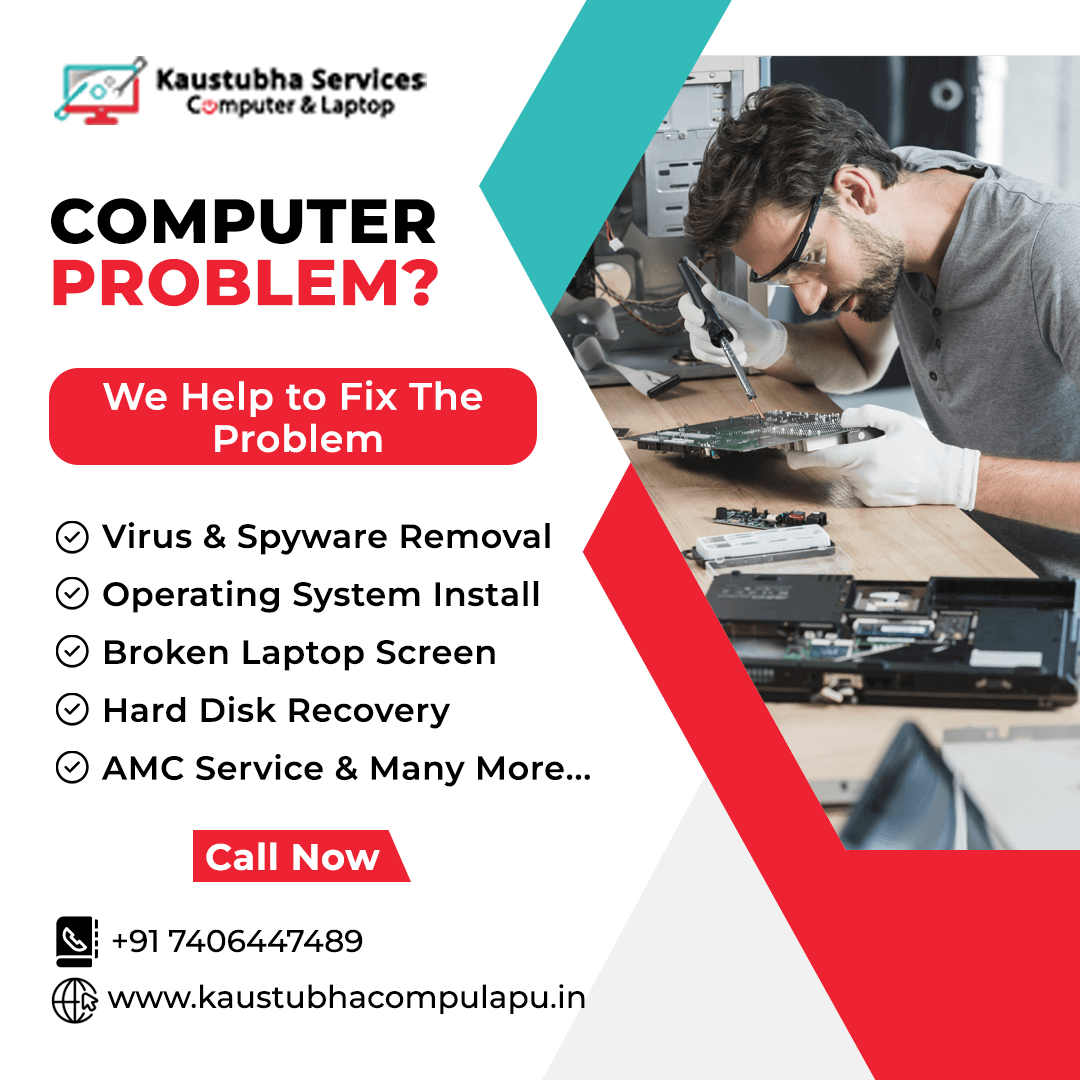8 Factors to Consider Before Buying a Desktop PC
Here are the main things to look at when purchasing a desktop computer:
- Your Needs and Budget
- Processors
- Memory
- Hard Drives
- Optical Drives
- Video/Graphics Cards
- External Peripheral Connectors
- Desktop Monitors
your Needs and Budget:
Your specific use case determines ideal computer specifications. For example, the necessary speed of your PC depends on what you plan to do with it. A fast processor, sufficient RAM, and a powerful graphics card are essential for a gaming PC. A lower-tier budget desktop should suffice if you plan to use your computer for web browsing and simple productivity tasks like word processing.
Desktop Processors:
While there are many different desktop processors or CPUs, most come from just two manufacturers: AMD and Intel. Intel processors generally offer better performance but are more expensive than AMD processors. However, the main difference between processors relates to the number of cores they offer and their relative speed.
Most manufacturers present a performance rating system for their desktop PCs, but comparing across brands isn't always easy. Your best bet is to look for PCs in your price range and then research the processors to ensure they are powerful enough for your needs.
Memory:
Memory, or RAM, plays a significant role in the speed and performance of a PC. The higher the RAM, the better the performance. Experts recommend at least 8 gigabytes of memory, but 16 GB offers better performance. For gaming and other power-computing uses, 16 GB is the minimum you should consider.
Although DDR3 memory was the standard for desktop computers for many years, DDR4 is now preferred. When buying memory, try to buy as few DIMMs as possible to allow for future memory upgrades.
Hard Drives:
While some desktop computers still rely on hard disk drives, most newer PCs ship with solid-state drives for storing and caching data. SSDs are preferable since they're faster, more efficient, and more durable than HDDs.
There are two main elements to consider when shopping for hard drives: size and speed. A modern desktop hard drive should have at least 1TB of storage space. Most run at 7200 RPM in terms of speed, but some green or variable-speed drives consume less energy. Most motherboards now support RAID to install several hard drives on your machine.
Optical Drives (CD/DVD/Blu-Ray):
Many desktops still come equipped with a DVD burner, but some small form factor PCs are doing away with optical drives. Your desktop needs a Blu-ray drive to watch new movies in HD. If the computer you want doesn't have optical drives, purchase an external CD, DVD, and Blu-ray player.
Video and Graphics Cards:
If you don't play PC games with 3D graphics, you don't have to worry about a dedicated graphics card. Gamers should consider a DirectX 11 card with at least 2 GB of onboard memory. Pick a budget video card if you're interested in accelerating non-3D tasks. Factors to consider include performance, the amount of memory on the card, the output connectors, and the version of Direct X supported.
External Peripheral Connectors:
Check how many and what type of external ports are available on the computer for use with future peripherals. There are a variety of high-speed peripheral connectors now available. It is best to get a PC with at least six USB ports. Other higher-speed connectors include eSATA and Thunderbolt, which can be especially useful for external storage. Many desktops also have SD card readers.
Desktop Monitors:
While there are all-in-one PCs with built-in monitors, you still need to consider the quality of the screen. Most monitors today are based on LCD technology, and the only significant difference between them is size and cost. Some other factors, such as color accuracy, may be vital if you plan to use the desktop for graphics work. 24-inch LCDs are the most common, thanks to their affordability and support for full 1080p high-definition video. Larger screens, such as 27-inch LCDs and 4K displays, are also dropping in price.
Good desktop system benefits?
A good desktop system offers numerous benefits that contribute to enhanced performance, usability, and overall user experience. Here are ten key benefits of a well-designed desktop system:
Processing Power: High-performance desktop systems are equipped with powerful CPUs, ensuring faster data processing and multitasking capabilities.
Customizability: Desktop systems allow for easy hardware upgrades and customization, enabling users to adapt their systems to their specific needs and stay current with technological advancements.
Graphics Performance: Many desktop systems support dedicated graphics cards, making them ideal for graphics-intensive tasks such as gaming, video editing, and 3D modeling.
Expandability: Desktop systems offer ample space for additional hard drives, SSDs, RAM, and expansion cards, providing room for future upgrades and storage needs.
Longevity: Well-maintained desktop systems tend to have longer lifespans compared to laptops, as they are less prone to overheating and are easier to repair or upgrade.
Ergonomics: Desktop setups allow for comfortable ergonomic configurations with larger displays, external keyboards, mice, and adjustable chairs, promoting better posture and reducing strain.
Performance Stability: Desktop systems have better cooling systems and thermal management, leading to more consistent performance under heavy workloads.
Connectivity: Desktops often feature more ports and connectivity options, making them suitable for connecting multiple peripherals, monitors, and external devices.
Security: Desktop systems are less portable than laptops, reducing the risk of theft, and can be physically secured to prevent unauthorized access.
Cost-Effectiveness: Desktop systems generally offer better performance-to-cost ratios compared to laptops, providing more power for the same budget.
Overall, a well-designed desktop system provides a versatile and powerful computing platform that is customizable, expandable, and well-suited for various tasks, making it a popular choice for professionals, enthusiasts, gamers, and users who require high-performance computing.
Our Services
Laptop Service | Desktop Service | CPU Service | CCTV Repair Service | CCTV Maintenance Services |
Enquiry